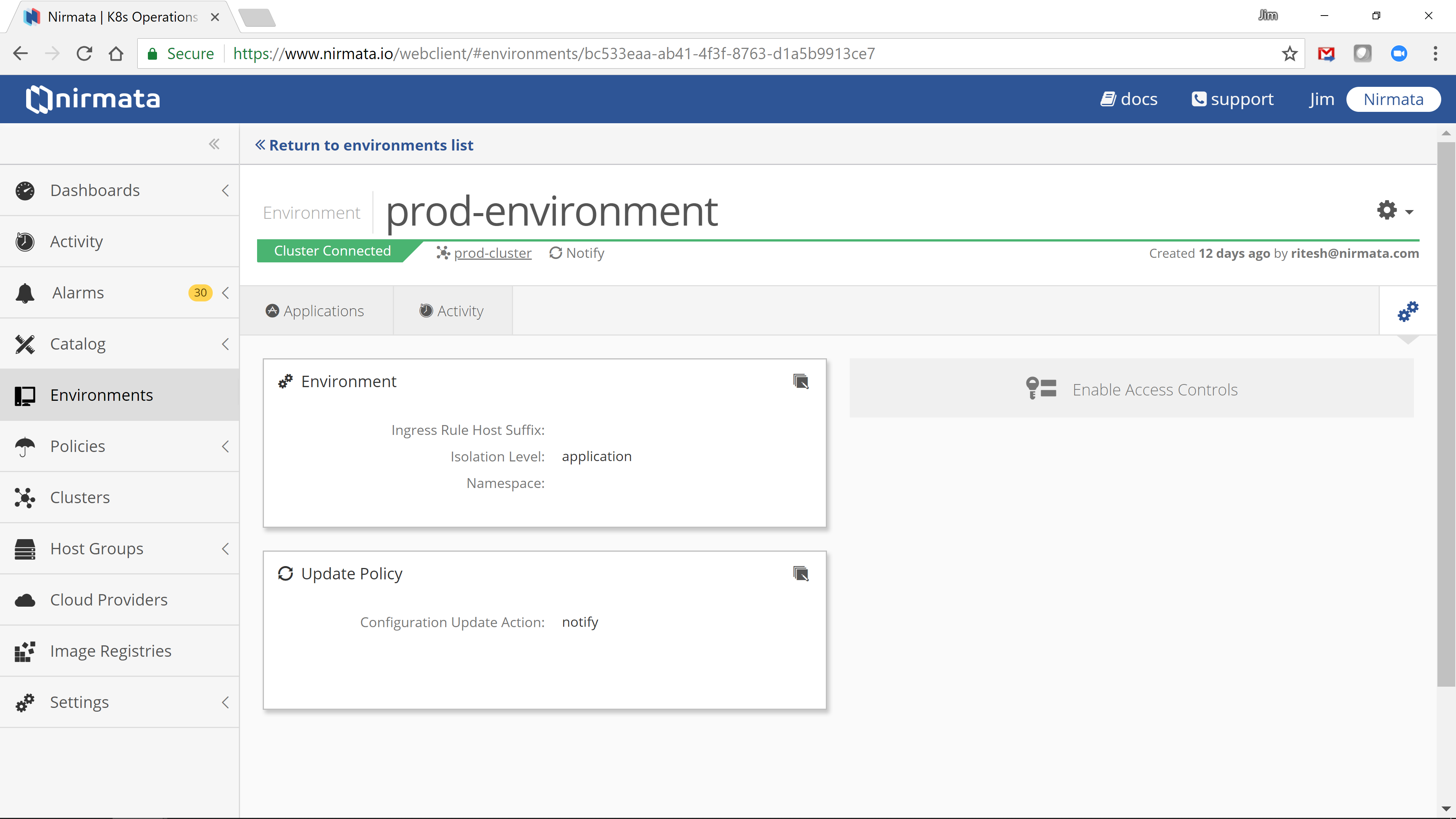To create a new Environment, provide a unique name, select the Kubernetes Cluster for this environment. You can also choose an Isolation Level for the environment.
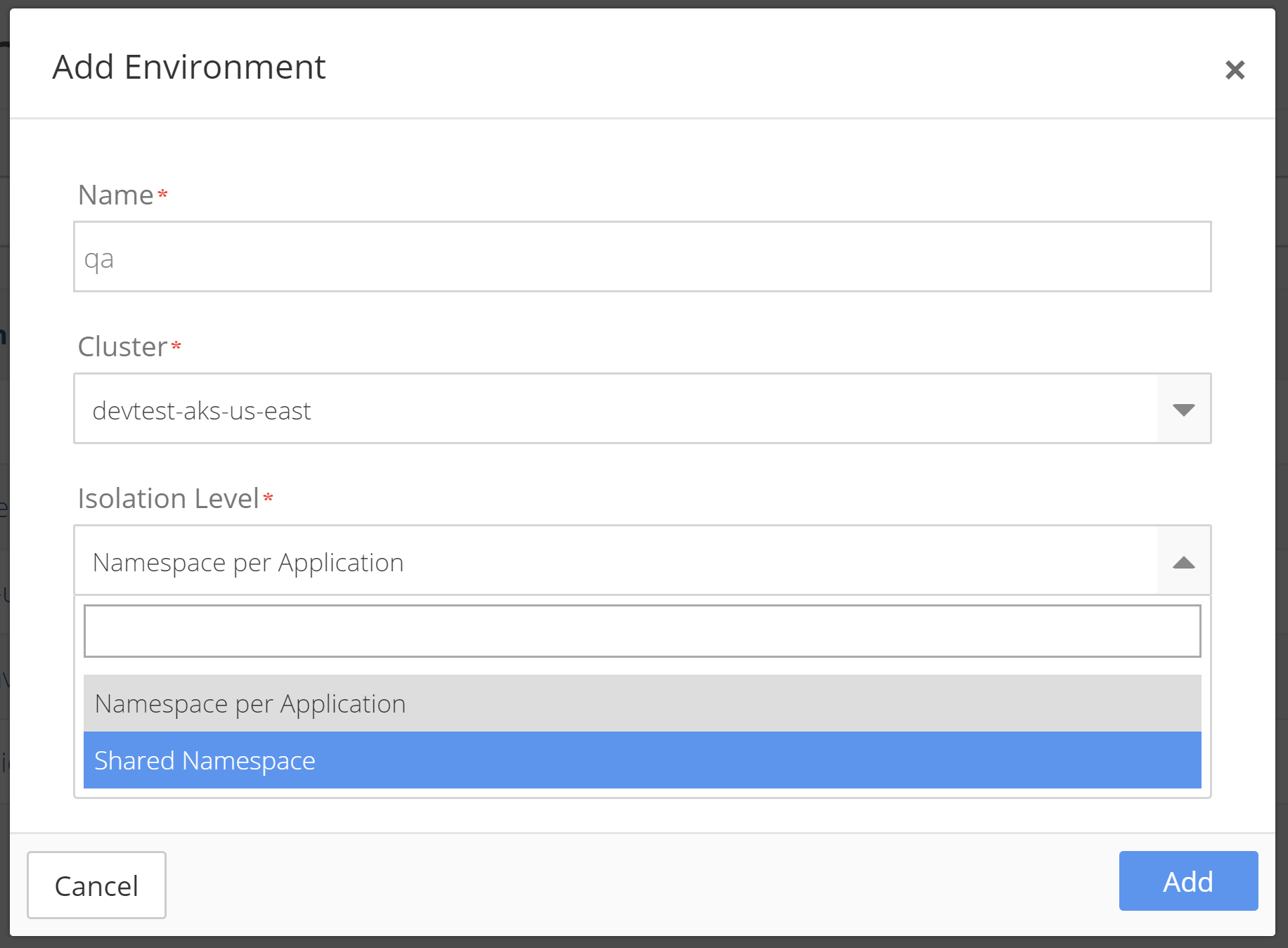
After the Environment is created, you can optionally configure access controls, update policies, and other settings for your Environment by selecting the gears icon.